Access control systems are a vital aspect of managing the security of a building or a facility. However, implementing such systems can be expensive, especially when it comes to subscriptions for software and hardware. But what if you could integrate your access control system into your existing business management software? This is where Odoo and Raspberry Pi come into play. By combining the power of these two platforms, you can create an access control system using a keypad, a Raspberry Pi, and the Odoo software. In this blog post, we will provide an overview of a project that demonstrates how to integrate a keypad with Odoo and Raspberry Pi, to create an efficient access control system that logs entry activity in real-time. By the end of this article, you will have a better understanding of how to eliminate subscription costs for access control software and hardware and streamline your security management.
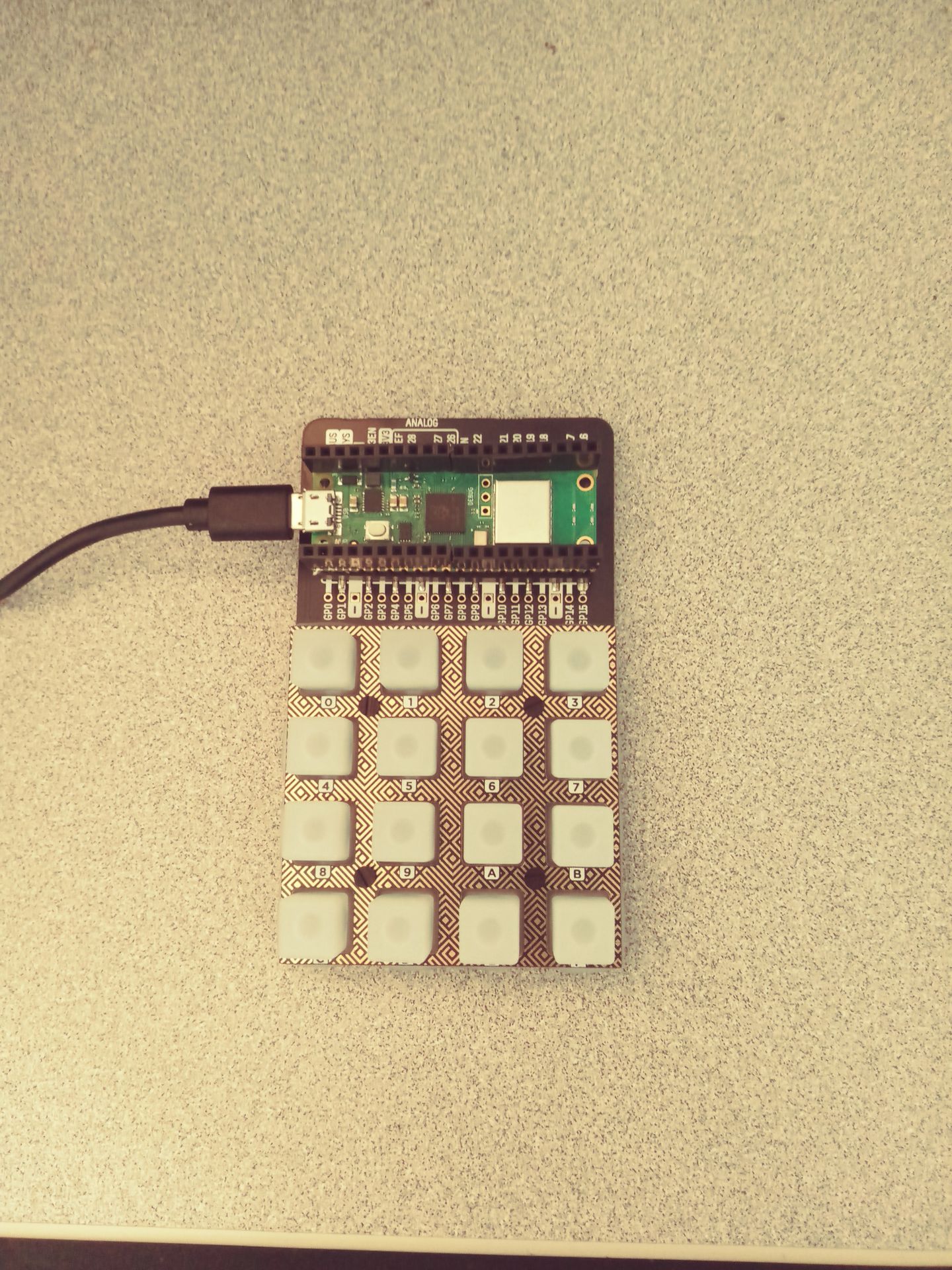
This setup is based on a Pimoroni Pico RGB Keypad, which is attached to a Raspberry Pi Pico W. The total cost for this hardware setup is less than $40, making it an affordable option for an access control system. The keypad communicates with the Raspberry Pi to take inputs from the keys and control the LED lights in the keypad for user interaction. For this project, I programmed the keys to illuminate when pressed to indicate an input, and blink green for a successful code and red for an unsuccessful code. The Raspberry Pi Pico W can connect to WiFi once programmed and only requires a micro USB connection for power, eliminating the need to connect to another computer when being deployed.
Odoo, being an open source system, through their Odoo.sh product, allows the development and deployment of custom modules. This means that any data can be standardized and captured
The Raspberry Pi's ability to connect to the internet makes it possible to establish communication between it and Odoo, a web-based ERP system, through a RESTful API. This means that communication between the two can be established in both directions. In this project, I have established communication from Odoo to the keypad to determine which codes are valid for entry.
Then once a code is entered, a log of the entry will be communicated from the keypad back to Odoo. Being a full business suite, Odoo's access control information can be linked with existing customer or supplier files in the system.
This project showcases the potential of working with Odoo and other IoT devices to capture information that would otherwise be kept outside of your ERP system and potentially charged for. Although this project is relatively simple, the possibilities are endless when combining the power of Odoo with a programmable IoT device. For example, it is possible to capture data that is logged by a machine and transfer it automatically to Odoo, eliminating the need for manual data transfer and cleaning. Additionally, temperature sensors can be used to monitor freezers and send alerts when the temperature rises beyond a certain level. Other possible IoT devices include GPS sensors and RFID scanners, all of which can be easily captured and logged in the Odoo ERP system at no additional cost to the subscription.
Once this data is being captured within Odoo, the built in analytics capabilities can be used to create dashboards, reports, and alerts based solely on how displaying this data is most valuable to you. Technology like the internet of things is becoming evermore available and affordable, making it increasingly accessible for small and mid sized businesses.
With the increasing availability and affordability of technologies like the Internet of Things (IoT), it is now easier than ever for small and mid-sized businesses to leverage the benefits of these technologies. If you have a project in mind and are wondering if it is possible to implement it, Seer Business Systems can provide a free consultation to assess how we can help you leverage technology to grow and enrich your business. Contact us today to learn more.
a link to a short video demonstration (what is shown on the monitor could be linked to a LED display to interact with the keypad user)